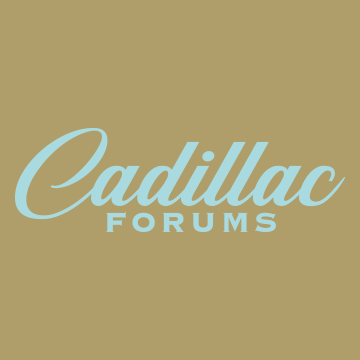Just installed a brand new Kenwood double-din stereo and aftermarket back-up camera. The camera power wires are hooked up to the reverse light wires (at my license plate frame reverse lights) and an additional wire is hooked up to the positive reverse light cable. The additional wire runs to the back of the headunit, supposedly to tell it when to switch to the camera.
Everything seems hooked up properly, yet when I shift into reverse, it doesn't show any back-up camera. It doesn't seem to be available through the source menus either.
Any ideas? I'm hoping not to have to pull the bumper back off to access the wiring, but I'm sure I'll have to.
Everything seems hooked up properly, yet when I shift into reverse, it doesn't show any back-up camera. It doesn't seem to be available through the source menus either.
Any ideas? I'm hoping not to have to pull the bumper back off to access the wiring, but I'm sure I'll have to.